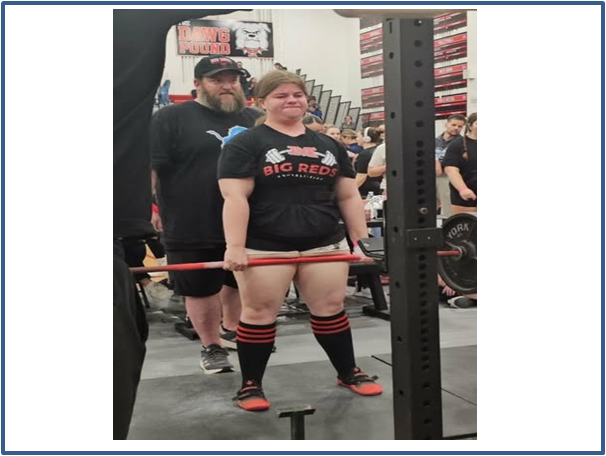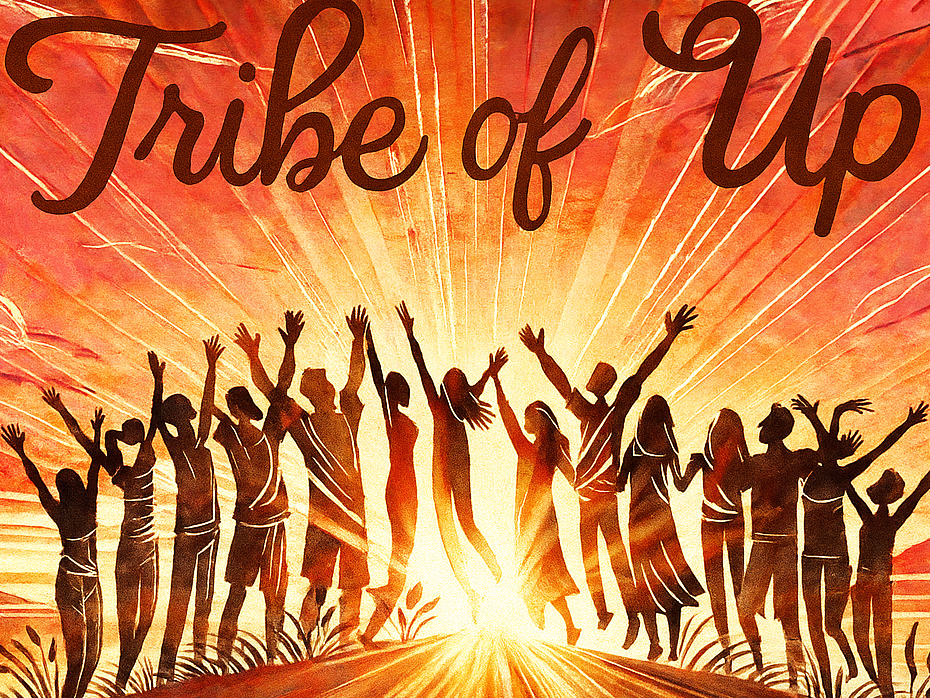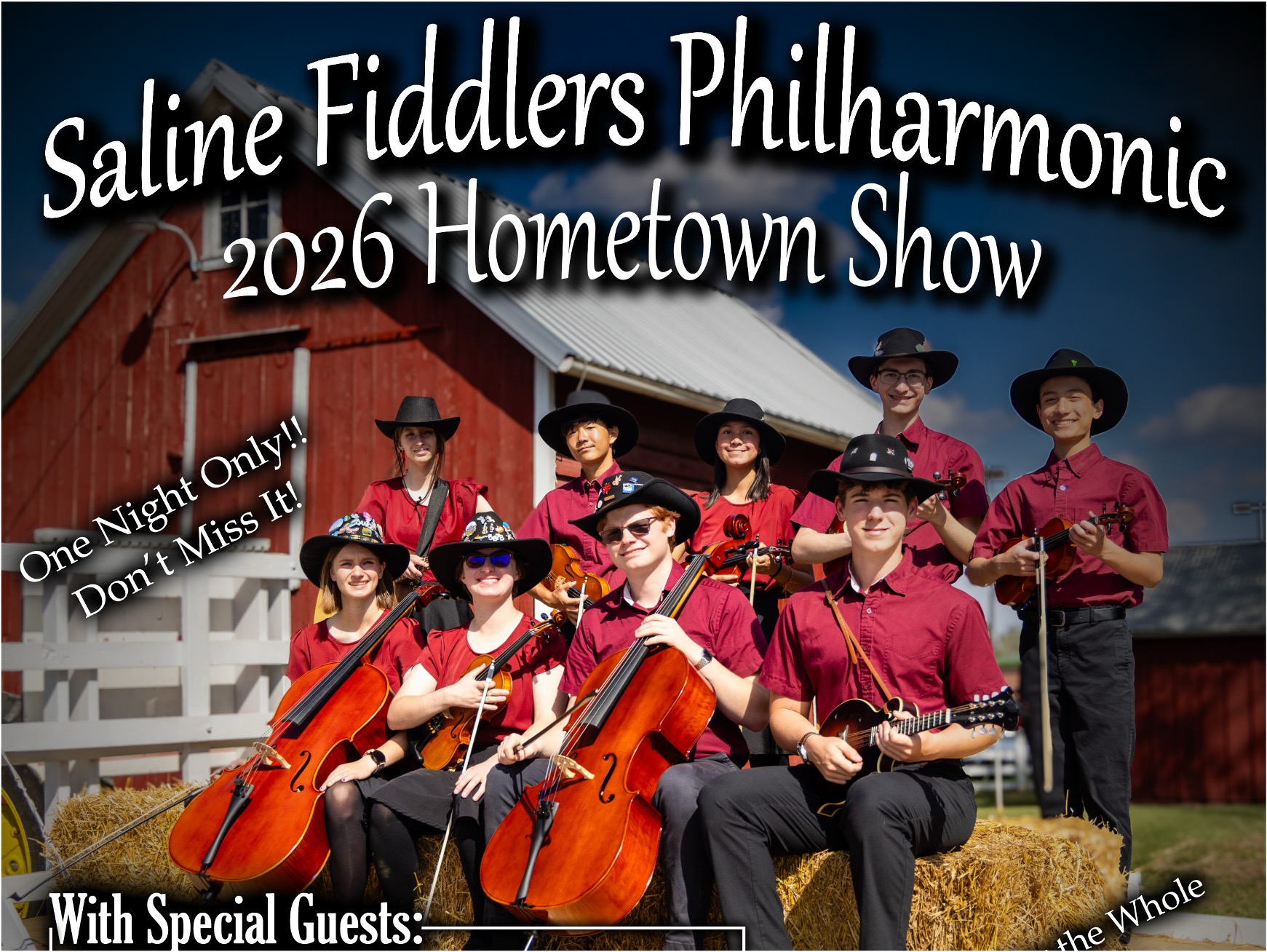A well-designed website is often the first point of contact between your business and potential customers as well as the foundation for your online presence. It serves as a powerful tool to showcase your products or services, build credibility, and drive growth. However, for many small business owners, the process of creating and maintaining a website can seem daunting.
From choosing the right domain name and hosting provider to designing a user-friendly layout and optimizing for search engines, this comprehensive guide covers all of the crucial aspects you need to know to create a website that works for your business.
Why Having a Website is Crucial for Your Small Business
A website serves as your business’s digital storefront, accessible to customers 24/7. This foundational piece of your business’s online presence offers several advantages for your small business:
- It enables you to reach more customers, as your business can be found by anyone, anywhere, at any time.
- Your business website helps build trust and credibility with potential customers, providing them with valuable information about your products or services and answering common questions.
- A well-designed website can help grow your business by attracting potential customers and encouraging them to contact you.
- Having a strong online presence levels the playing field, allowing small businesses to compete with larger companies.
Choosing a Domain Name
Your domain name is your website’s address on the internet, and it plays a crucial role in your online branding and visibility. When selecting a domain name, keep the following tips in mind:
- Keep it easy to remember and relevant to your business
- Aim for a short, simple, and easy-to-spell domain name
- Use keywords related to your products or services, if possible
- Opt for a .com extension, as it’s the most familiar to users
- Avoid using hyphens, numbers, or obscure extensions
- Ensure your domain name aligns with your brand identity
To check if your desired domain name is available, use a domain search tool like the one offered by GoDaddy. If your preferred domain is taken, consider slight variations or alternative extensions. Once you’ve found an available domain that meets your criteria, register it immediately to secure your online identity.
Selecting a Website Hosting Provider
A website hosting provider stores your website’s files on a server and makes them accessible to visitors. Choosing the right hosting provider is essential to ensure your website remains reliable, secure, and performs well.
When choosing the right web hosting provider for your business, here’s what you need to keep in mind:
- Reliability: Look for a provider with a high uptime guarantee (99.9% or better) to ensure your website is always accessible to visitors
- Speed: Choose a provider with fast servers and optimized infrastructure to ensure quick loading times, which improve user experience and search engine rankings
- Security: Opt for a provider that offers secure hosting with regular backups, SSL certificates, and protection against threats like malware and hacking attempts
- Customer support: Ensure your provider offers responsive, knowledgeable customer support to assist you when you need it
- Scalability: Select a provider that can accommodate your website’s growth as your business expands, offering upgrade options for resources like storage and bandwidth
Recommended: To learn more, check out this review of Top 5 Best Web Hosting Providers for Small Businesses.
Designing Your Website
Creating a user-friendly, visually appealing, and mobile-responsive website design is crucial for engaging visitors and driving conversions.
You can either hire a professional web designer to create a custom website tailored to your business or use a user-friendly website builder like GoDaddy, Web.com, or Squarespace to create your site yourself. The best website builders for small businesses offer a range of customizable templates and drag-and-drop design tools, making it easier for those without technical expertise to create a professional-looking website.
When designing your website, focus on the following key elements:
- Prioritize Important Information: Keep the information visitors are commonly looking for (e.g., hours of operation, list of services, etc.) accessible to provide the best user experience possible.
- Clear, intuitive navigation: Make it easy for visitors to find the information they need by organizing your content into logical categories and using clear, descriptive menu labels
- Valuable, engaging content: Provide high-quality, informative content that addresses your target audience’s needs, answers their questions, and showcases your expertise
- Visually appealing design: Use a clean, modern design with a consistent color scheme, easy-to-read fonts, and high-quality images and videos to create a professional look and feel
- Mobile responsiveness: Ensure your website is optimized for mobile devices, as more and more people use smartphones and tablets to browse the web
- Prominent calls-to-action (CTAs): Include clear, compelling CTAs throughout your site to guide visitors towards desired actions, such as contacting you, making a purchase, or signing up for a newsletter
Essential Pages for Your Small Business Website
As you build your business website, there are a few key pages to prioritize building. Be sure as you build these pages that you make them easy to navigate to for customers seeking information about your business. Essential website pages include:
- Home page
- About us page
- Products or services pages
- Contact page
- Testimonials or portfolio page
Depending on your industry and business model, you may also want to include additional pages such as a blog, FAQ, or resources section to provide further value to your visitors.
Optimizing Your Website for Search Engines
Search engine optimization (SEO) helps improve your website’s visibility in search engine results pages (SERPs), making it easier for potential customers to find your business online.
To optimize your site for search engines, follow these best practices:
- Conduct keyword research to identify relevant, high-traffic keywords related to your business and industry
- Incorporate targeted keywords naturally throughout your website’s content, titles, headings, and meta descriptions
- Create high-quality, informative, and engaging content that addresses your target audience’s needs and interests
- Ensure your website is mobile-friendly and loads quickly by optimizing images, using a responsive design, and minimizing code bloat
- Build high-quality backlinks from reputable websites in your industry to improve your site’s authority and credibility
- Use header tags (H1, H2, H3) to structure your content and make it easier for search engines to understand your page’s hierarchy and topic focus
To learn more, read our full guide on Basics of SEO for Small Businesses.
In addition to SEO, setting up a Google Business Profile is crucial for local businesses. Your Google Business Profile appears in Google Maps and local search results, making it easier for potential customers to find and contact your business.
Conclusion
Creating and maintaining a professional, user-friendly website is a vital component of running a successful small business in Michigan. By following the tips, best practices, and strategies outlined in this comprehensive guide, you can establish a strong online presence, reach new customers, and grow your business in the digital age. Remember to keep your website user-friendly, informative, and up-to-date to ensure it continues to serve as a powerful marketing tool for your small business.
Frequently Asked Questions
Setting up a website for your small business involves several key steps: choosing a domain name, selecting a website hosting provider, designing your website using a website builder or professional designer, creating essential pages (home, about, products/services, contact), and optimizing your site for search engines. By following these steps and maintaining your website regularly, you can establish a strong online presence and effectively reach and engage your target audience.
When choosing a website platform for your small business, consider user-friendly options like WordPress, Wix, or Squarespace. These platforms offer customizable templates, drag-and-drop design tools, and a range of features to help you create a professional-looking website without needing extensive technical knowledge. Alternatively, you can hire a web designer to create a custom website tailored to your specific business needs.
For beginners, website builders like Wix, Squarespace, and WordPress are often the best choice. These platforms provide user-friendly interfaces, pre-designed templates, and easy-to-use customization options, allowing you to create a professional-looking website without needing to code or have extensive technical skills. They also offer helpful resources, tutorials, and customer support to guide you through the website creation process.
The cost of a website for a small business can vary greatly depending on factors such as the complexity of the site, the platform used, and whether you choose to design it yourself or hire a professional. Using a website builder like Wix or Squarespace can cost anywhere from $10 to $50 per month, while hiring a professional designer can range from a few hundred to several thousand dollars. Keep in mind that additional costs may include domain registration, hosting, and ongoing maintenance.
The first page of your website, also known as the homepage, should provide a clear overview of your business, its unique value proposition, and the main products or services you offer. Include a prominent headline, engaging visuals, and clear calls-to-action (CTAs) guiding visitors to key pages or actions. The homepage should also feature a user-friendly navigation menu, helping visitors easily find the information they need.
Your business website should include several essential pages: a homepage providing an overview of your business; an “About Us” page sharing your story, mission, and values; product or service pages with detailed descriptions and pricing; a contact page with your business’s contact information and a contact form; and a testimonials or portfolio page showcasing customer reviews and examples of your work. Additionally, consider including a blog, FAQ, or resources section to provide further value to your visitors.
More From the Online Presence Series
- Your Michigan Business Needs an Online Presence: Here’s Where to Start
- How to Set Up a Google Business Profile: Step-by-Step
- Website Basics for Michigan Small Businesses
- Basic SEO Tips for Small Businesses





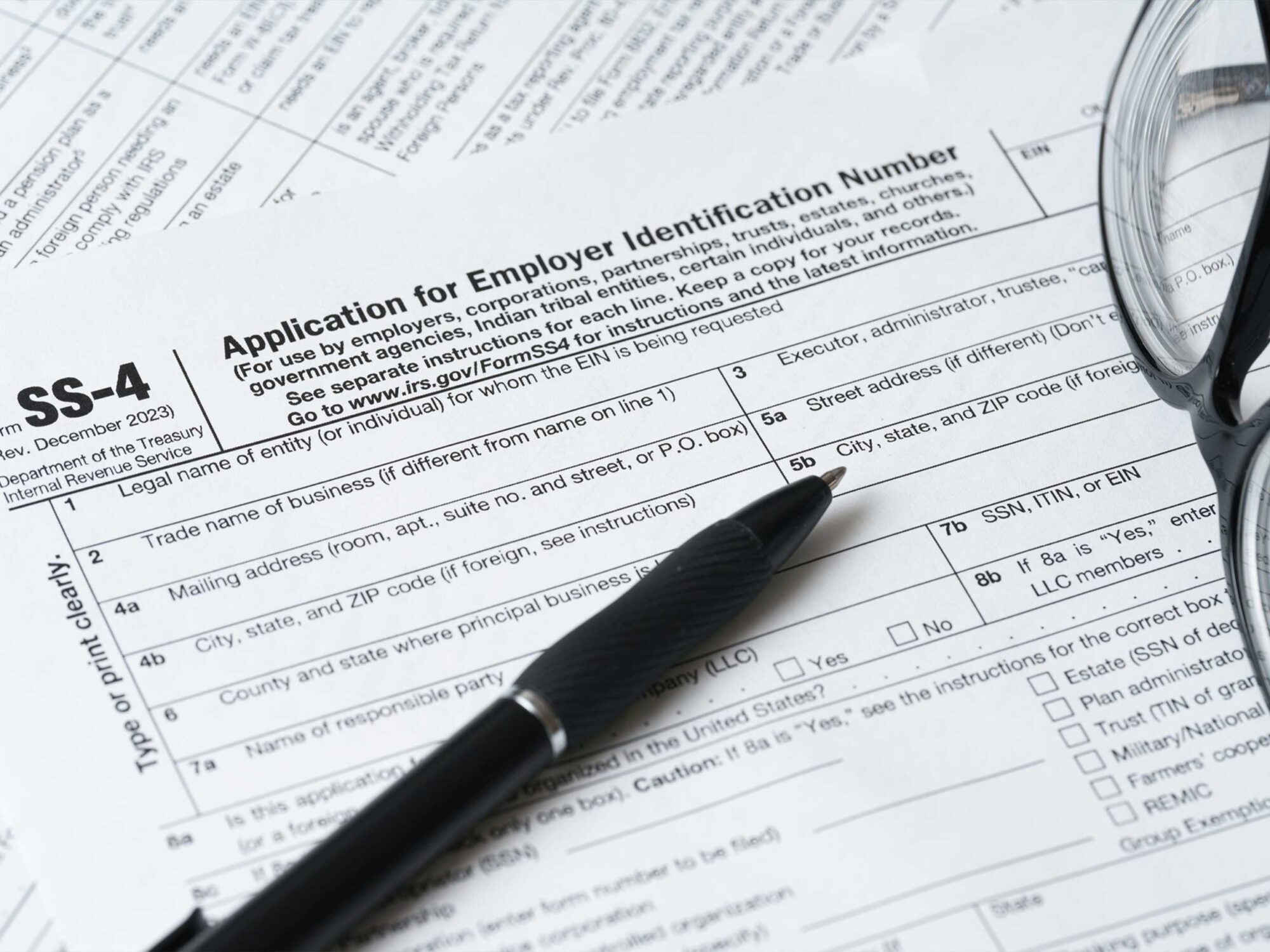


 8123 Main St Suite 200 Dexter, MI 48130
8123 Main St Suite 200 Dexter, MI 48130